Way Keywords With Google Keyword Research Planner
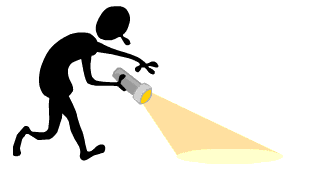
For an internet marketer, doing research keywords (keywords) to optimize the website of the #SEO is a must. By doing research keywords we can measure how much potential traffic from Google search engine will we get is based on a series of keywords that will be our optimization. One of the free tools that we can use to find keywords that potential is to use the Google Keyword Planner.
Why do I say that doing research keywords is a must? When we build a website / blog for business, the targeted traffic is something very precious. This traffic may be obtained from many sources, one of which is from the Google search engine. If the website / blog is well optimized for the keywords that you want, then most likely your website will be on the main page every time someone typing in the keywords of your choice. And of course this will give you FREE targeted traffic to your business website continuously which would most likely result in the conversion.
Here are some steps we need to do in conducting research keywords with Google Keyword Planner:
1. Sign up for Google Adwords
Google Adwords is a free facility provided by Google to the Advertiser to do market research. In order to use the Google Keyword facility Planner, please register in advance tohttps://adwords.google.com/ using your Gmail account. If you are a new first use this tool, you will be redirected to the Campaigns page, see picture.
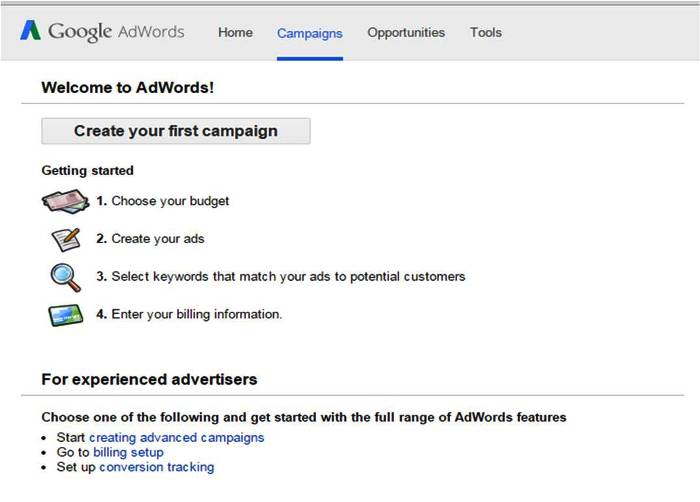
2. How to Use the Google Keyword Planner
Once successfully registered, we can immediately use this tool. Completed the first step above, we will see some menu on the page of Google Adwords.
2.1. Please click the "Tools" menu, will appear the sub menu option. In the sub menu "Tools", please select "Google Keyword Planner", see picture.
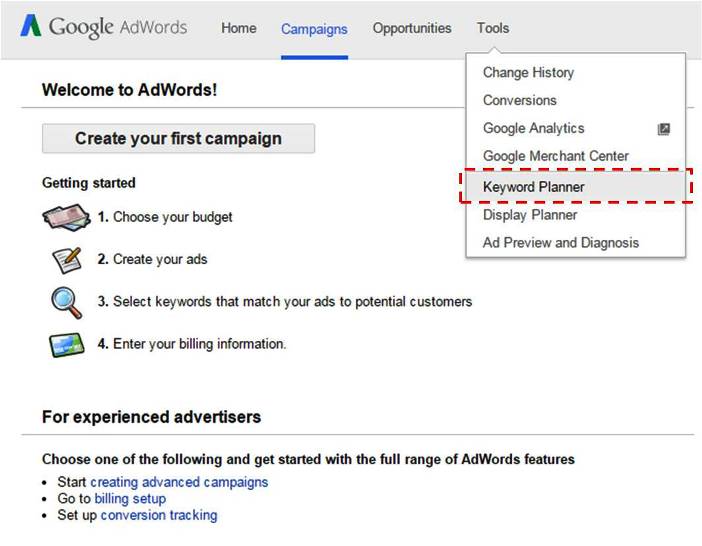
2.2. On the next page we will look at some options to research keywords. Please click the option "Search for new keyword and ad group ideas", see picture.
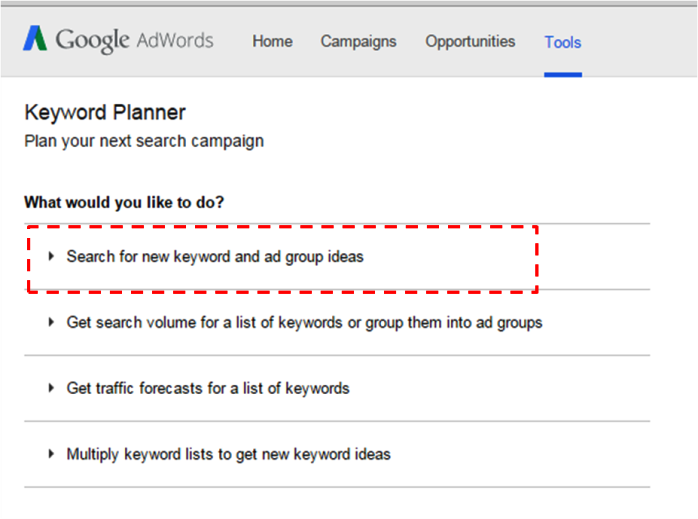
2.3. Please enter keywords related to your business in the fields, do not forget to edit the "Targeting". If your target market Indonesia, put Indonesia in the "Location" and enter theIndonesian in the "Language". Then click "Get ideas", see picture.
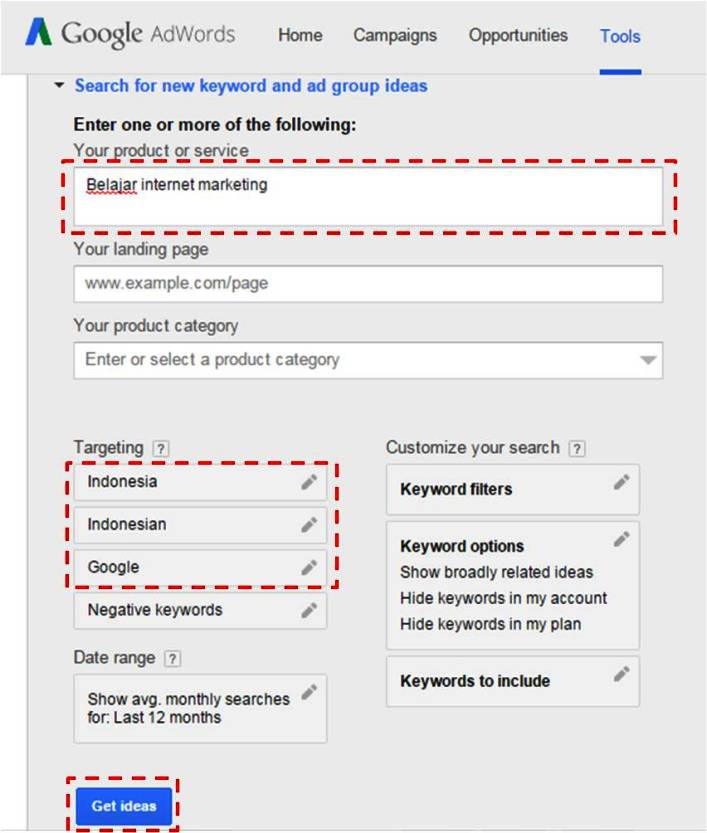
2.4. Next we will see the result on the page where we can see the trend of keywords that we were looking for. Do not forget to click the "Keyword ideas" because we want to find keywords related to our main keyword. There we can also see some important data, such as keywords for each trend the past 12 months, the rate of advertiser competition, and the estimated value of the CPC for any keywords. view image
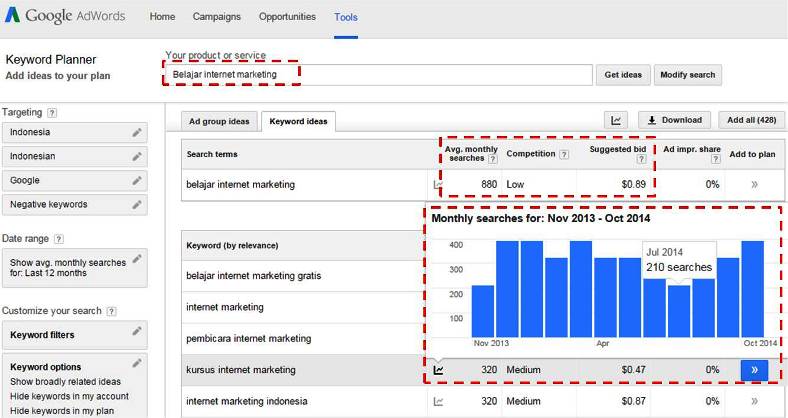
2.5. If you want fetching all keyword ideas, please click on the link "Download" in there and save it in the form of an Excel CSV file.
3. Important Notes
The results displayed by Google Keyword Planner is a statistical volume Exact Match keywords or keyword exactly typed by Google users. Sometimes we see that the keywords are not so many options we searched Google user, we can modify those keywords by using the keyword from the keyword list in Google Keyword Planner.
The results displayed by Google Keyword Planner is search volume keywords used on all devices such as laptops, computers, and mobile, within a period of 12 months. If we want to display search volume keywords of each device (laptop, computer, mobile) then just change the option "Search volume trends" to "Breakdown by device" or other options, see picture.
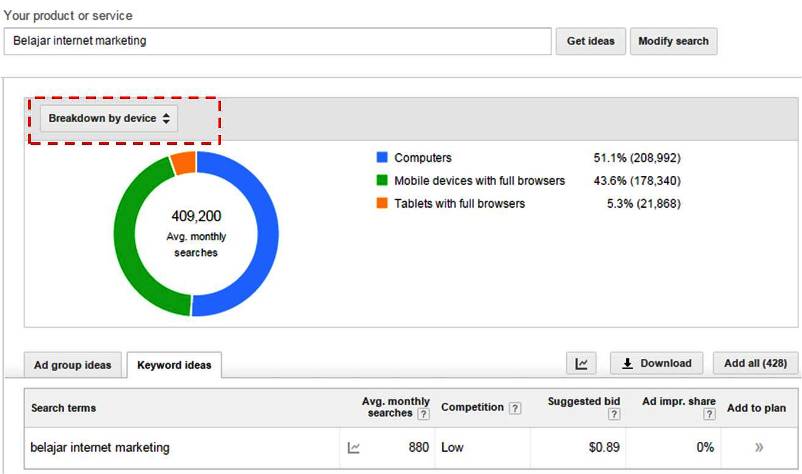
So how to research keywords with Google Keyword Planner I often do when looking for the best keywords for my website. Keyword research is not a guarantee that the website / blog you will get a good position in Google SERP, but this is the best step you rather than wasting any time choosing keywords that rarely or never typed people at Google. Hopefully this article helps.








0 comments:
Post a Comment