How to Accelerate Performance Google Chrome Browser
Google Chrome is Google's internet browser application that is now bustling used both desktop PC users, smartphone or tablet. Google chrome is actually saves a lot of features akli secret as we will discuss about how to speed up the performance of the Google Chrome browser. And following the steps that need to be done. 1. Open the Google Chrome browser and type "chrome: // flags / # max-tiles-for-interest-area".After that select the service box that reads "Maximum Tiles For Interest Area ', then select the option'512 'and select' relaunch Now '. This is done to replace the RAM Rate Chrome browser which originally 64MB to 512MB.
2. Then type again "chrome: // flags / # enable-new-ntp". Afterwards replace the box 'Default' to'Enable' and press 'relaunch Now'. Then select 'Restart Google Chrome'.
Well, as a way to speed up the performance of the browser Google Chrome, two simple ways above is believed to be able to speed up the performance of its Chrome browser that feels lighter when used browsing in cyberspace. Hopefully useful, respectfully ...
2. Then type again "chrome: // flags / # enable-new-ntp". Afterwards replace the box 'Default' to'Enable' and press 'relaunch Now'. Then select 'Restart Google Chrome'.
Well, as a way to speed up the performance of the browser Google Chrome, two simple ways above is believed to be able to speed up the performance of its Chrome browser that feels lighter when used browsing in cyberspace. Hopefully useful, respectfully ...







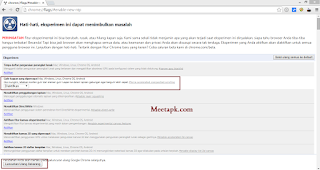
0 comments:
Post a Comment